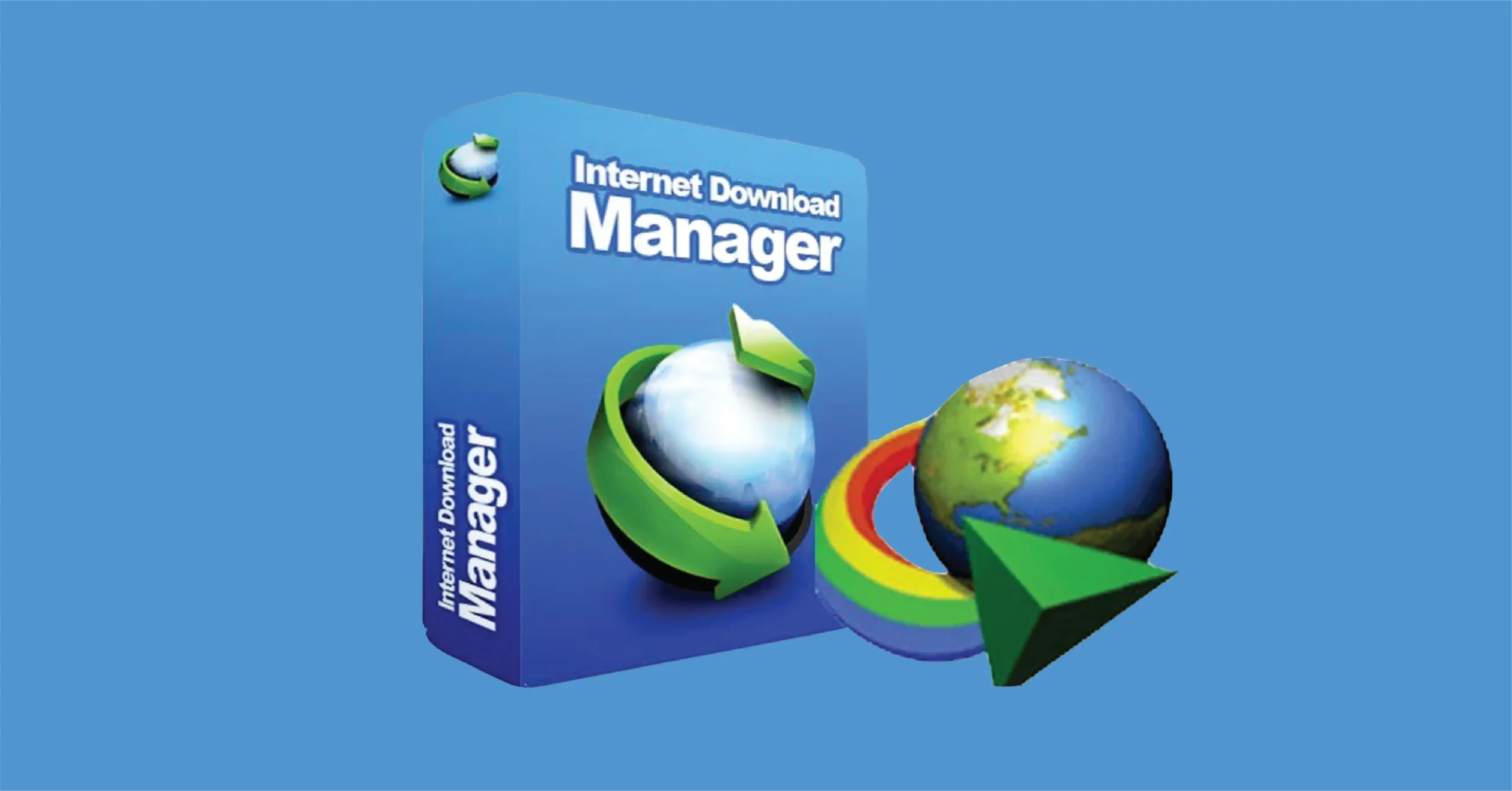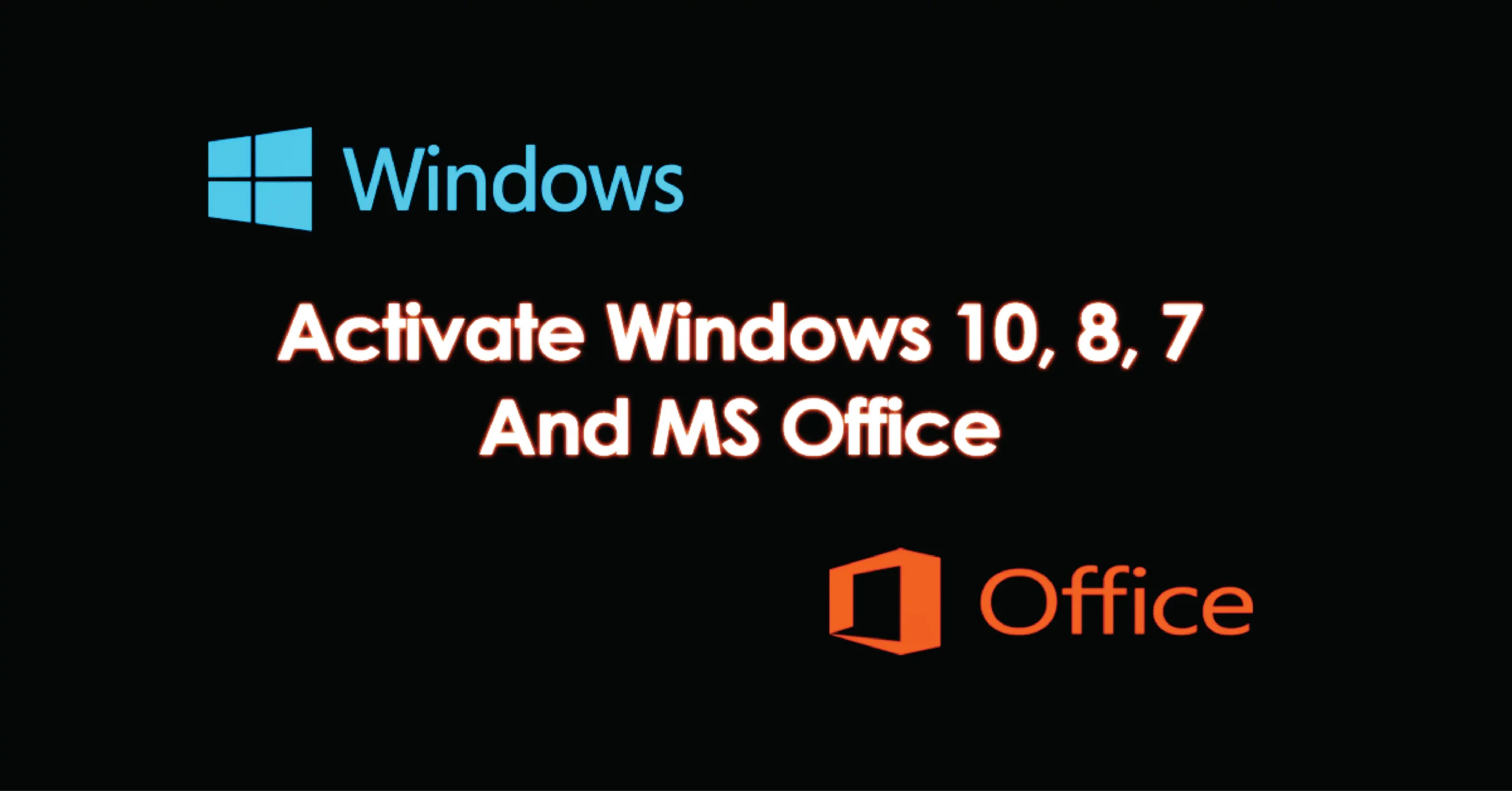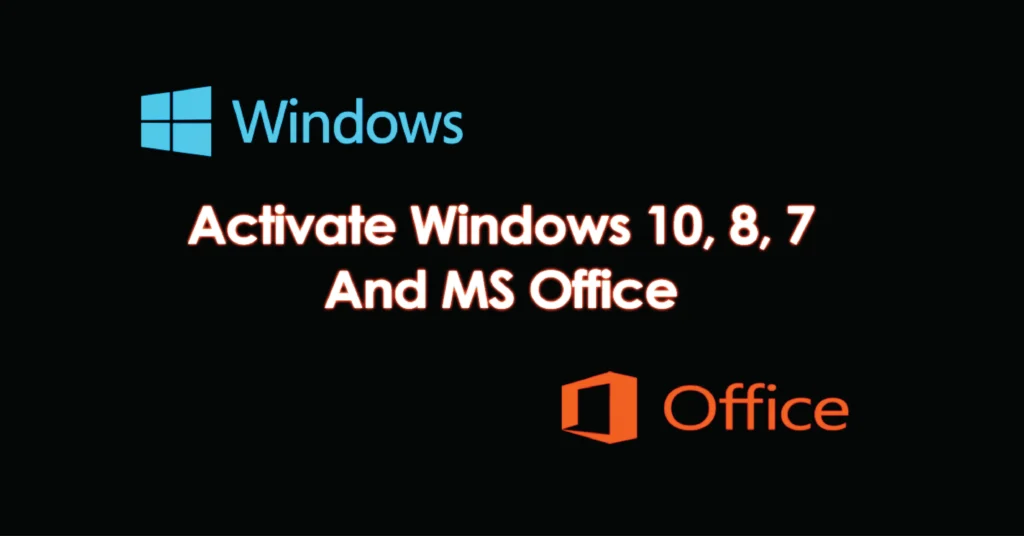Tech giants in Uganda MTN Mobile Money and Airtel Uganda introduced a partnership with Mastercard back in 2021 to enable mobile money users to access digital financial services and make online transactions using a virtual or physical Mastercard card linked to their mobile money accounts.
However, the service of the virtual master cards is currently not supported. MTN and Airtel did not provide more details about this but as far as of today, the service is currently on hold.
As someone who has used the virtual cards both on Airtel and MTN, I must acknowledge that they were making my work easy since they enabled me to perform online transactions with funds from my Mobile money wallets and hence affordable and reliable.
Ever since the services were halted, I tried to discover other alternatives to this service and am glad I came across Eversend.
As the digital economy thrives throughout the continent, both private enterprises and individuals are increasingly embracing online payments and transactions without the need for physical cash.
Eversend enables you to create USD virtual cards and the good thing is you can save money using them. Today we share with you all you need to know about Eversend Virtual cards and how to create a card and begin transacting online.
Some of the benefits of using the Eversend virtual cards?
- Conveniently pay for goods and services or shop online
- Shop smart by adding only what you need to spend
- Easy top-up of your virtual card via mobile money, card, or bank.
- Save up to 13% in foreign exchange fees when topping up your card.
- Create and hold virtual cards for up to 3 years.
- Secure the cards by freezing and unfreezing them.
- Withdraw funds from the virtual card to your Eversend wallet
How do you save money using an Eversend Virtual USD Card?
This is easy. Let’s say you want to buy air tickets to travel. The tickets cost $500 and you decide to pay with your local currency bank card. The bank applies an exchange rate in the background but doesn’t tell you what it is. You will only see the debited amount on your card which includes exchange and other transaction fees. To find the actual amount, get the amount debited and divide it by the $500 you have paid to get the applied exchange rate.
That is where Eversend virtual card comes in. When you use Eversend USD virtual card, you get amazing rates when you exchange your local currency for USD in the app and pay exactly what you see in the right currency instead of incurring hidden fees.
What does it cost to create or own an Eversend Virtual Card?
Card creation is free but one needs $2 to create a card ($1 monthly fee and $1 minimum top-up). This makes a total of $2 needed to create your virtual card.
How do I create and fund my virtual card?
Step 1: Fund your Eversend wallet using mobile money, bank, or credit/debit cards. You will need at least $2 to create a card. ($1 monthly maintenance and $1 minimum top-up)
Step 2: Select your default wallet currency e.g. NGN then click the “Exchange” button, and then select “USD” as the currency you want to change to. Click “Continue” to exchange. You will receive a notification confirming your exchange.
Step 3: Click on the “Cards” button on the lower menu and click on “Create Card”
Step 4: Select your choice of color and click “Continue”. Add at least $1 then click “Continue”. You will be prompted to enter your password. You will receive a confirmatory notification thereafter.
How many virtual cards can I create?
Users can create as many cards as they want.
How do I withdraw money from my virtual card?
Open the App, click on “Cards” and then “Withdraw”, enter the amount, and click “Continue” to withdraw funds to your wallet.
How do I secure my Eversend virtual card?
To keep your card secure and prevent unauthorized usage, keep your card details a secret and do not share them with anyone. If you notice any suspicious activity on your account, immediately freeze your card and report the transaction to the Eversend support team.
How do I freeze the card?
Open the app, click on the “Cards” button, and select “Freeze card” Please note that if a card remains frozen for more than X days, it will automatically be deleted.
How do I delete the card?
Open the app, click on the “Cards” button, and select “Remove card” to delete the card.
What do I do if I need help with my virtual card?
Here is how to contact Eversend If you need help,
- How to contact: Eversend in-app chat
Liked this article? Follow us for more tips for personal finance and managing money internationally.
Download Eversend app Now on Google Play Store | App Store